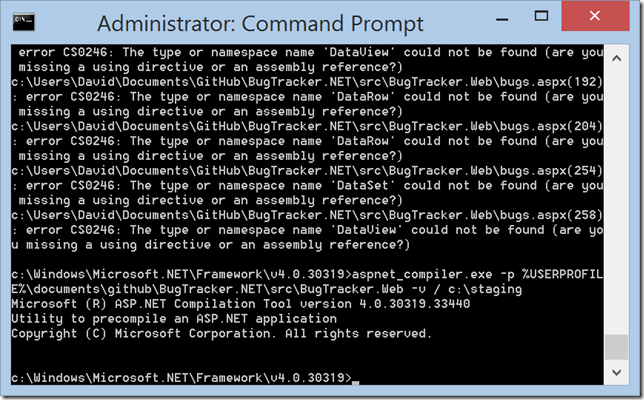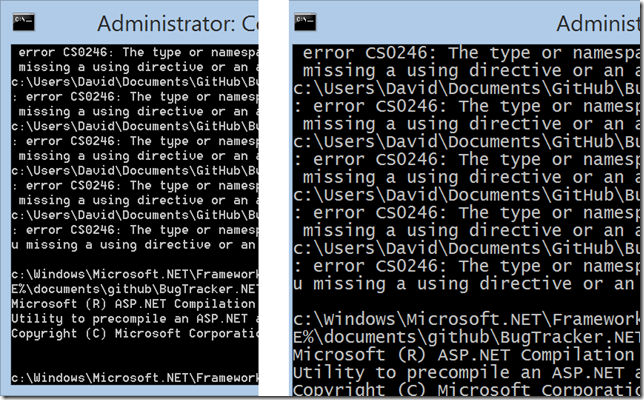Maybe this is an obvious settings change but somehow I missed it and struggled with a hard to read command prompt for nearly a year on my Lenovo Yoga 2 Pro.
With the out-of-the box settings, the text in the Windows command prompt is too small to read on high dpi displays.
You can access the font settings by right clicking the command prompt window bar and selecting Properties. By default, the font selected is Raster Fonts, which gives you very limited options for font sizes.
Today, I noticed that if you choose Lucidia Console or Consolas you will be given more useful options for font sizes. I set mine to Lucidia Console and a font size of 24. I now have a readable command prompt which makes me a happier dev.
Here is a before and after: