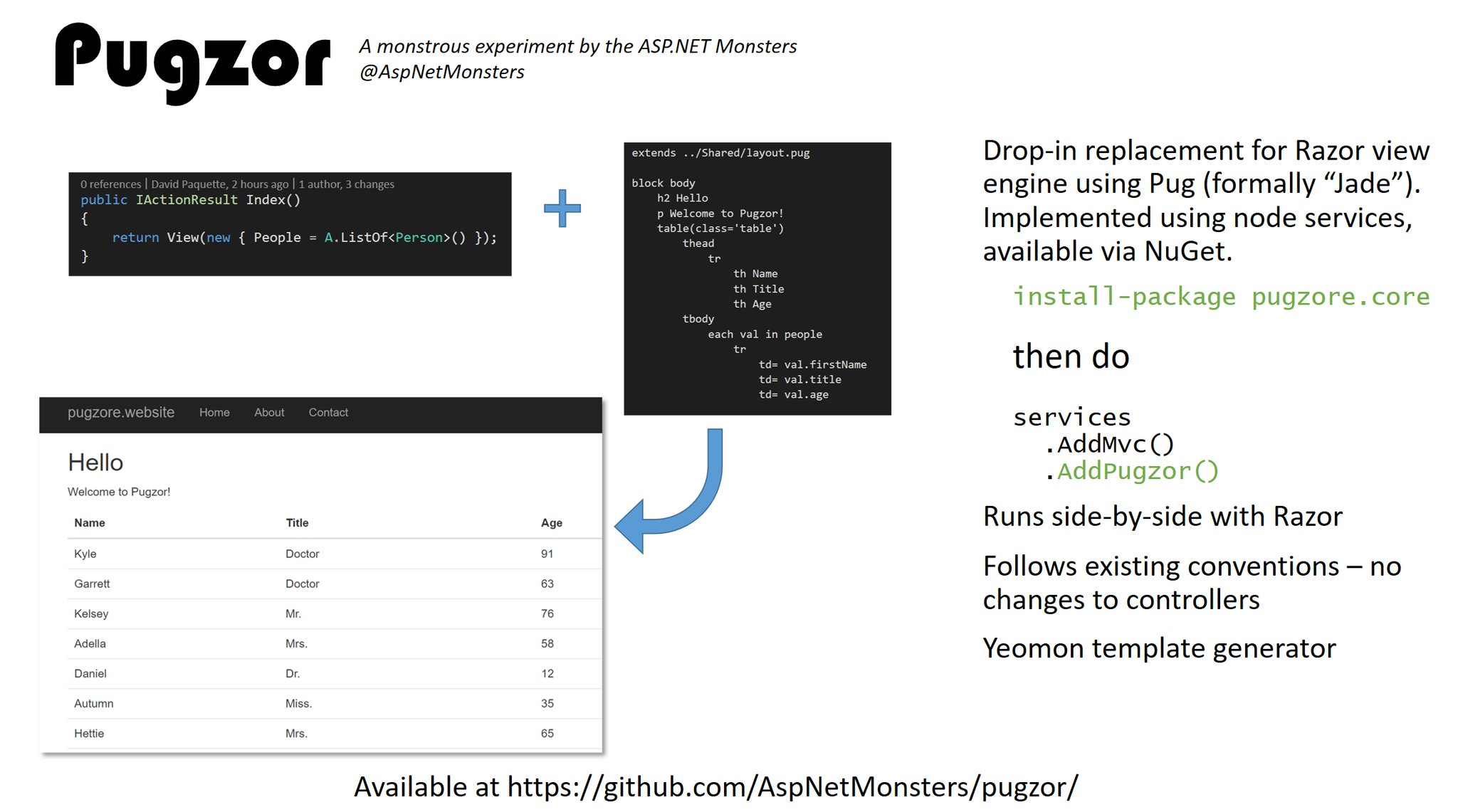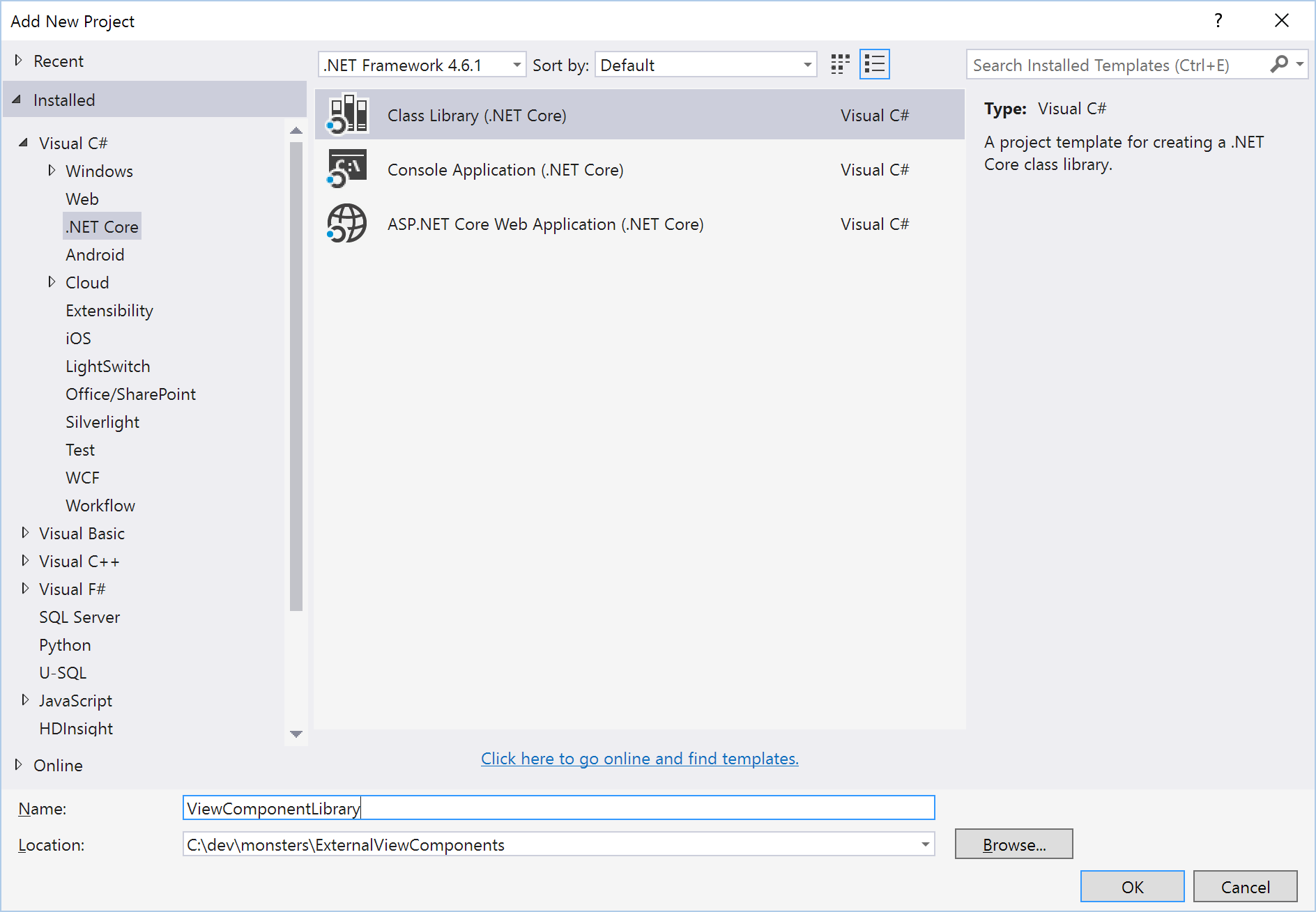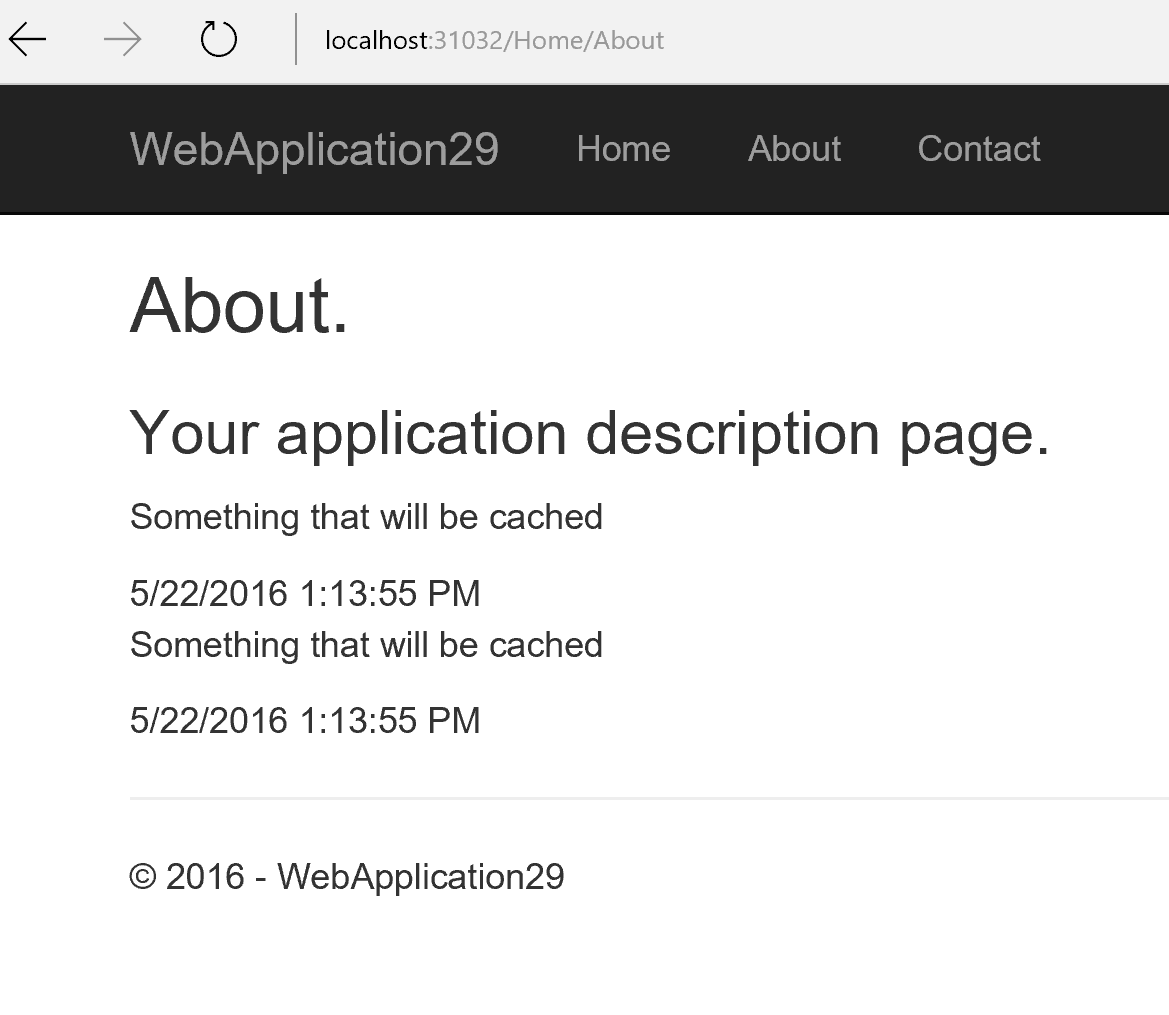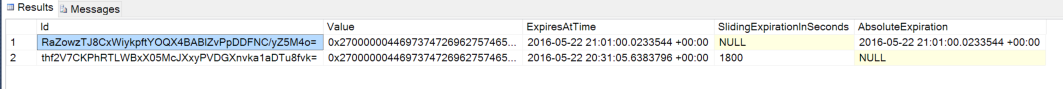In my previous blog post, I wrote an Authorize tag helper that made it simple to use role and policy based authorization in Razor Views. In this blog post, we will take this one step further and build a tag helper for resource-based authorization.
Resource-Based Authorization
Using the IAuthorizationService in ASP.NET Core, it is easy to implement an authorization strategy that depends not only on properties of the User but also depends on the resource being accessed. To learn how resource-based authorization works, take a look at the well written offical documentation.
Once you have defined your authorization handlers and setup any policies in Startup.ConfigureServices, applying resource-based authorization is a matter of calling one of two overloads of the AuthorizeAsync method on the IAuthorizationService.
Task<AuthorizationResult> AuthorizeAsync(ClaimsPrincipal user, |
One method takes in a policy name while the other takes in an IAuthorizationRequirement. The resulting AuthorizationResult has a Succeeded boolean that indicates whether or not the user meets the requirements for the specified policy. Using the IAuthorizationService in a controller is easy enough. Simply inject the service into the controller, call the method you want to call and then check the result.
public async Task<IActionResult> Edit(int id) { var document = _documentContext.Find(documentId); var authorizationResult = await _authorizationService.AuthorizeAsync(User, Document, "EditDocument"); if (authorizationResult.Succeeded) { return View(document); } else { return new ChallengeResult(); } } |
Using this approach, we can easily restrict which users can edit specific documents as defined by our EditDocument policy. For example, we might limit editing to only users who originally created the document.
Where things start to get a little ugly is if we want to render a UI element based on resource-based authorization. For example, we might only want to render the edit button for a document if the current user is actually authorized to edit that document. Out of the box, this would require us to inject the IAuthorizationService in the Razor view and use it like we did in the controller action. The approach works, but the Razor code will get ugly really fast.
Authorize Resource Tag Helper
Similar to the Authorize Tag Helper from the last blog post, this Authorize Resource Tag Helper will make it easy to show or hide blocks of HTML by evaluating authorization rules.
Resource-Based Policy Authorization
Let’s assume we have a named “EditDocument” that requires a user to be the original author of a Document in order to edit the document. With the authorize resource tag helper, specify the resource instance using the asp-authorize-resource attribute and the policy name using the asp-policy attribute. Here is an example where Model is an instance of a Document
<a href="#" asp-authorize-resource="Model" |
If the user meets the requirments for the “EditDocument” policy and the specified resource, then the block of HTML will be sent to the browser. If the requirements are not met, the tag helper will suppress the output of that block of HTML. The tag helper can be applied to any HTML element.
Resource-Based Requirement Authorization
Instead of specifying a policy name, authorization can be evaluated by specifying an instance of an IAuthorizationRequirement. When using requirements directly instead of policies, specify the requirement using the asp-requirement attribute.
<a href="#" asp-authorize-resource="document" |
If the user meets Operations.Delete requirement for the specified resource, then the block of HTML will be sent to the browser. If the requirement is not met, the tag helper will suppress the output of that block of HTML. The tag helper can be applied to any HTML element.
Implementation Details
The authorize resource tag helper itself is fairly simple. The implementation will likely evolve after this blog post so you can check out the latest version here.
The tag helper needs an instance of the IHttpContextAccessor to get access to the current user and an instance of the IAuthorizationService. These are injected into the constructor. In the ProcessAsync method, either the specified Policy or the specified Requirement are passed in to the IAuthorizationService along with the resource.
[HtmlTargetElement(Attributes = "asp-authorize-resource,asp-policy")] |
Note that either a policy or a requirement must be specified along with a resource, but you can’t specify both a policy AND a requirement. Most of the code in the ProcessAsync method is checking the argument values to make sure a valid combination was used.
Try it out
You can see the authorize resource tag helper in action on my tag helper samples site here. The sample site contains the examples listed in this blog post and also provides a way to log in as different users to test different scenarios.
The authorize resource tag helper is also available on NuGet so you can use it in your own ASP.NET Core application.
dotnet add package TagHelperSamples.Authorization |
Let me know what you think. Would you like to see this tag helper including in the next release of ASP.NET Core?
NOTE: If you choose to use the authorize resource tag helper in your application, you should remember that hiding a section of HTML is not enough to fully secure your application. You also need to make sure that resource-based authorization is applied to any related controllers and action methods.
What’s Next?
There is one more authorization scenario related to supporting different authorization schemes that I hope to cover. Watch out for that in a future blog post. Also, this tag helper project is all open source so feel free to jump in on GitHub.